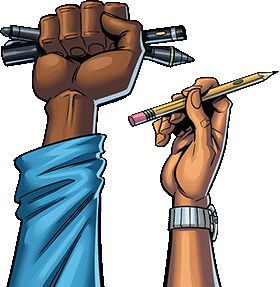How to Make a Comic Book Online
February 1, 2022
In the past, comic book artists like Steve Ditko and Jack Kirby created comic books over many long hours. They’d sit hunched over drawing desks, illustrating characters and filling in speech bubbles by hand. Due to technological advances in the modern illustration world, many comic creators have turned to online tools to help them make their comic books and graphic novels a reality in a matter of days.
Online comic book creation tools range from illustration programs to websites that provide uploadable formatting templates. In addition, printing sites like Comix Well Spring provide affordable, easy-to-use printing options so you can publish your comic story.
Learn how to make a comic book online with this helpful guide, from idea generation to holding the physical copy in your hands.
Getting Started
There are many ways comic book creators can implement online tools to get started on a comic book project. Depending on your stage of the creation process, you may use an online brainstorming tool to generate story ideas and help spur your imagination into action.
If you already have your original story, characters, and dialogue in mind but need help understanding the process or illustration techniques, you can turn to YouTube video tutorials for visual aid. You can also read helpful blogs that give you insight into everything from writing an engaging comic book script to what format or layout to choose for your comic book.
Making Your Comic Online
When you are ready to create your own comics, explore the wide variety of comic creation software and comic makers available on the internet.
Some software programs are downloadable, while others are SaaS products, meaning you can buy a subscription and access them online. Other sites offer pre-formatted comic creation options for digital comics. These are often free or partially free, with added features for those who pay for a subscription.
You choose the online creation tool depending on your artistic ability and end goal. If you can't fully illustrate your comic book with original drawings, you can find a program that provides elements for you to choose from; alternatively, use an illustration program to create original illustrations.
Comic Creation Software/Apps
Although countless comic creation software options and free tools are available online, a few stand out in terms of quality. ComicBook is an app for iOS that can use photos to create comics at a relatively inexpensive price point. You can find this and other illustration programs in the app store on your smartphone or tablet.
Comic Draw or Adobe Illustration provides an excellent way for artists who are artistically inclined to design their own drawings.
With these options, you can exercise your creativity and create a comic that tells your story with vibrant colors and graphics with a unique style, then save and upload it into a template with comic strip panels and text bubbles.
Online Comic Makers
If you want to create a digital comic or use pre-made illustrations, an online comic strip maker like Pixton, Storyboard That, Make Belief Comix, ToonDoo, Strip Generator, and Canva provide an easy way to do so. These provide you with web-based tools to create your webcomics. There are free trial versions of these online tools and paid options to access additional features. You can even get your kids involved, as many of these online makers are tailored for classroom assignments and are kid-friendly.
Printing Your Comic Online
If you want to print your comic book rather than keep it in digital form, download your comic strips into the appropriate format, typically a JPEG or PDF file. Then, visit a professional comic book printer and publishing website like Comix Well Spring to choose your desired binding for your book.
Comix Well Spring offers saddle stitch binding for comic books with a short narrative or multiple series. If your comic book features a longer storyboard and intensive narrative structure, then a square-bound comic book works best.
Once you have your final product in hand, you can use web and social media tools to market it. Start an author webpage and an Instagram or Twitter to keep your fans posted on comic-related topics and tell people about new comics you are writing. Mail out copies of your comic book with a customized bookmark to promote your author brand.
Bring Your Comic Book to Life
Online creation tools allow you to create vivid characters and engaging narratives, even if you aren't a skilled illustrator. Using the combination of online comic creation programs, web-based creative resources, and the power of professional comic book printing by Comix Well Spring, you can bring your comic book to life and get it into the hands of readers who will appreciate your story.
The team at Comix Well Spring can help you choose the right printing option to make your comic book vision a reality. Browse our website to view binding options and access our helpful articles that give tips on comic-related topics, from comic strip designs to creative control over your comic for publication.
When you are ready to order, follow our easy online system and reach out to our staff with any questions about the process.