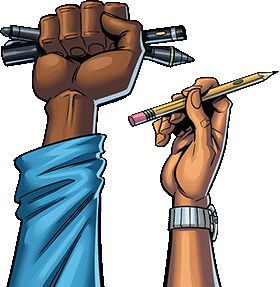The Most Common File Setup Mistakes Creators Make
August 11, 2021
One of the final steps of taking your comic book or graphic novel to its first official print run is finalizing the formatting elements on the file that you will upload to your printing company’s website. While this step may seem relatively easy compared to writing and illustrating an entire project, it can make or break your efforts.
There’s nothing worse than working diligently on your comic book or graphic novel for months only to find a problem with the formatting. File setup errors can mean you’re forced to go back and reformat an entire project, or worse; you could waste hundreds of dollars on copies of an improperly formatted comic book.
Read about the most common file setup mistakes creators make and how you can avoid them before it's too late.
Color Issues
Digital mediums and physical printers use different color techniques to make your comics pop on the page. These differences can cause problems when translating your amazing illustrations’ vibrant colors from a digital form to a printed book format.
While graphic designers are used to these shifts, many first-time creators are unaware of the differences in these color techniques. The two main points to understand about color techniques are RGB versus CMYK and oversaturation.
RGB vs. CMYK
Computers screens use RGB colors, meaning they use combinations of red, green, and blue light to show colors on the RGB spectrum. Because print mediums cannot generate light, they use different colors to reflect light selectively. They do this with CMYK inks, which are different combinations of cyan, magenta, yellow, and black (key) that take colors away from reflective white pages to match those you are familiar with.
The issue for comic book creators is that if you create your illustrations digitally, you will be working in RGB, and unless the program you are using allows you to work in CMYK, you will have to convert your file before printing.
Two common problems arise when converting digital RGB files to CMYK files. The first is that files submitted as RGB are printed in CMYK, and the colors look off; the second is that sometimes a color that looks great in digital format looks oversaturated in print.
The best thing you can do to address these issues is to order a printed proof of a few pages of your book to view the colors as they will look on the page. Until you become well versed in converting colors and using software specially made for the job, this is the only way to receive confirmation that your comic will look exactly as you designed it.
Trim Issues
Many of the most common mistakes creators make in their file setup have to do with trim issues. In the printing world, trim refers to the final dimensions of a publication. Often, a piece is printed on paper that is larger than the actual trim size.
It is called the trim because a machine cuts or trims the paper to the correct size after printing. There are three elements to keep in mind regarding the trim measurements when setting up your file: borders, bleed, and the safe zone.
Borders
If you utilize borders in your comic around individual illustrations or sections of dialogue, be aware of how close they are to the trim line. What can happen is that if your artwork shifts a few millimeters during printing, it can end up cutting off a small portion of your border, making it look uneven. To avoid this problem, extend your borders at least ¼” from the trim line. This ensures they won’t look uneven if there is a small shift during printing.
Bleed
The bleed area is the space between your trim line and the edge of the page. It is essentially everything that will be cut off after printing. The issue is that there is often a small shift during printing, and small portions of the bleed area are left on the page. If you don’t include anything in the bleed area, you’ll be left with blank white space.
Ideally, you should add at least 3mm, or ⅛” of artwork into the bleed section of your document. For instance, if your final project is 6” by 9” you’d want to make your artwork cover 6.25” by 9.25”. Bleed artwork should never include necessary elements, such as dialogue, as it will most likely be cut off.
Always double-check this measurement with your printer, as various printer models may differ; however, ⅛” is the standard.
Safe Zone
The safe zone in print formatting is the area within the trim line. The safe zone should be where you place all vital artwork, dialogue, and other elements that are necessary to your comic book story.
For example, you don’t want to put a major character’s dying words too close to the trim line because you could end up with half the words cut off. Likewise, you don’t want to spend time on an epic battle scene illustration only to have important details cut off because they went into the bleed section.
To ensure these important elements do not shift into the bleed zone during printing, format them, so they sit at least ⅛” away from the trim line.
Image Resolution
One final issue that you may run into when printing your comic is not having the correct image resolution for your project file. Image resolution is expressed in dots per inch (dpi). A low dpi makes for blurry, unappealing images and a poor user experience for your comic. A higher dpi will give your illustrations and text a crisp, professional look.
For comic books and graphic novels, aim for 400 dpi. A resolution of 300 dpi may be okay for some landscape illustrations, but 400 dpi and above is ideal for all other types of illustrations.

Ensure Success With Comix Well Spring
When you’re ready to take your project to print, visit Comix Well Spring online. Our friendly comic printing experts can help you with any questions you might have about getting your file print ready. We love helping creators bring their comic books to life in vivid, accurate color and accurate trim specifications for our square-bound and saddle-stitch formats.
When you’re sure it's ready, use our easy online ordering tool to put in your specifications and get your graphic novel or comic book going on its first print run.
Contact us with questions about formatting or the printing process, and check out our blog posts for more helpful tips on creating and printing your own comic.