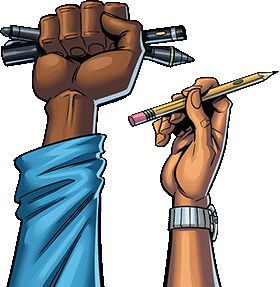Top Flyer Design Tips to Effectively Market Your Business
October 30, 2020
Getting the word out about your business requires significant creativity and effort. Reaching potential customers and clients is no longer as simple as buying ad space on TV or radio. Advertising to local customers is also increasingly difficult as local newspapers downsize and people spend more time on social media.
No matter what happens in the media world, though, you can always reach customers with paper flyers. Flyers are perfect for advertising at conferences, conventions, and even in public places near your business. You can leave flyers on a table or post them on a wall.
To win over potential customers, you need to design your flyer thoughtfully. Including the right images and information is only part of the process. You’ll need to be mindful of colors, backgrounds, and other visual elements that communicate your business’ services and products.
Design a Full-color Background
Flyers with black and white backgrounds can still get your attention, but they are more dynamic with a full-color background. The color makes your flyers look like a professional advertisement instead of something someone made on a basic home printer.
Using photos as backgrounds is difficult to do, especially if it’s a photo with a busy background. If you want to use a photo, place one or two blocks of color over the background, so your text is easily readable.
One of the best compromises between a solid background and a photo background is a lightly textured background. Use high-resolution backgrounds from free photo sites or other public domain resources, or buy a background image from a stock photo website. Either way, look for one that has gentle contrast and coordinated colors so you can still print text over it.
Have an Eye-catching Central Visual
Although having multiple images on your flyer isn’t always a bad thing, you want to give your customers a place to start from when they first look at your flyer. Make the most important image the largest one to get their attention right away.
Text can be a compelling central visual as well, but it needs to be large, bold, and short in order to work. For most local businesses that offer products or services, a stock photo or other high-quality professional photo is the best way to entice potential customers.
Your key visual doesn’t necessarily have to be centered on the page, but it should be on the top half. This allows the eye to flow naturally from top to bottom, just like when reading a book.

Choose Coordinating Yet Bright Colors
Color theory is a little more complicated than just choosing a background color and a font color. To make the flyer eye-catching, you’ll need additional colors that provide some contrast without hurting your customers’ eyes.
If you already have a company logo, you can use those colors as the basis of your flyer. However, a logo that is only one or two colors will require at least one additional color. You may also want to choose an additional color for accent text if one of your main logo colors is white or black.
You can use an online color palette to help figure out the best coordinating colors. Start by picking a base color, perhaps a color that’s present in your logo. Look for analogous colors near each other on the color wheel, then add one or two triadic colors for additional contrast.
Use the Right Image Sizes
Flyers should be printed at 300dpi to maintain high-quality text and images. This means that the file you create for an 8.5” by 11” flyer should be a minimum of 2550 by 3300 pixels.
Your logo and other images need to have enough pixels to fit within the desired space for them without stretching them too much. Enlarging an image too much will make it noticeably blurry and jagged. To avoid this, use high-resolution or vector images as much as possible.
Go Larger
At Comix Well Spring, we offer three flyer sizes: 8.5” by 11”, 8.5” by 5.5”, and 4.25” by 6”. Although any of these sizes are effective for outreach, larger flyers are more eye-catching and can hold more information and detailed images. Our business cards are great for professional outreach, but for reaching new customers, nothing beats large flyers.
Flyer stands are generally designed to accommodate 8.5” by 11” flyers, so printing at this size is ideal for creating multi-purpose flyers to use at conferences and conventions as well. Plus, the larger your flyer is, the less likely it is to get lost. Give your potential clients a big, memorable flyer to keep handy. The more attractive your flyer, the more likely potential customers will be to display it inside their office or home.
Use Marginless Printing
Most printers can’t print edge-to-edge and will leave a margin of at least ⅛” around the edges of a page. This is especially true of office printers and even some high-end color printers.
This white border around the edge of your flyer makes it look less polished and professional. It also could result in some design elements getting cut off. To make your business truly stand out with beautiful flyers, make sure to get professional flyer printing from a printer specializing in full-color flyers.
Pick Clear Fonts
Having attention-getting fonts isn’t as crucial as having legible text. Novelty fonts are falling out of favor in modern designs unless used carefully and for a specific target audience. For example, a Halloween event or a business that hosts kids’ parties might want to use eye-catching but legible novelty fonts.
The two main types of fonts to consider are serif fonts, which have small lines at the top and bottom of many letters, and sans serif fonts, which have smoother lines. Sans serif fonts like Calibri and Arial are appropriate for modern professional business flyers. You may also consider using a serif font, like Times New Roman or Georgia, for your flyer’s title or accent text.
Avoid using more than two fonts on your flyer. If possible, try to make one of them the same font used in your logo. If this is not possible, choose a title font that closely matches your logo, making sure to pay attention to whether it is serif or sans serif.
Avoid Walls of Text
Your product or service may be the best on the planet, but your potential customers don’t need to know every detail telling them why. Customers need to be able to understand at a glance why they need your business. This is best accomplished with images and bullet points showing key services and qualities of your company.
When including full sentences, limit your paragraphs to two sentences each. You shouldn’t need more than a few sentences on a flyer, especially if you have a bullet list of available services and products.
End the flyer with a simple call to action instead of a paragraph about your company’s history or advantages. Inviting your customer to take a concrete next step, such as calling or visiting your website, makes it easier for them to decide what to do with the information you’ve just given them.
Add a Testimonial
The text that you include on your flyer should make a concise point about why customers should choose your business. One of the fastest ways to do this is to use a quick quote or two from satisfied customers.
This is especially true if your product or service is relatively straightforward and doesn’t have any unique features you can advertise. Your flyer will need that additional content in order to make sales.
Keep each testimonial to a maximum of two sentences. Including a client name is preferable, but make sure to get permission before doing so. Using product or stock images is preferable due to the limited amount of space on fliers, but if you do want to use a photo of a client, make sure to get permission for that as well.
Include Key Contact Information
Some startups prefer to do as much via email as possible, especially if they’re working with a skeleton crew while they build up a client base. Other companies might be more comfortable having discussions with new customers via phone or in-person since they tend to go more quickly.
Even if you have a preferred mode of contact, it’s important to give your customers multiple options. This is even more important if your business is only open during standard business hours, which makes it harder for customers to call.
At a minimum, list a website, phone number, and email address for your potential customers. If you have a brick-and-mortar location that you want them to visit, include a small map with nearby landmarks.
Hire a Graphic Designer
Designing your own flyer is easier than ever if you use online flyer makers or flyer templates. However, making your flyer look professionally designed is more difficult than it seems. Your images and text could end up clashing, which makes your business appear amateurish.
If you’ve never created a flyer before or only have a little bit of graphic design skill, consider hiring a graphic designer. Graphic designers know how to arrange images and text appealingly and naturally.
This becomes even more important if you’re trying to cram a lot of information onto a 4.25” by 6” flyer. A good graphic designer will be able to make the most of this small space while keeping the font large enough to read.
Invest in Other Tools Too
Even if you plan to distribute or post flyers in high-traffic areas, you’ll need additional tools to make the most of your marketing budget. This is especially true for settings where you might run out of flyers or there’s no way for you to reach every possible customer nearby.
At Comix Well Spring, we can print a massive range of full-color products to support your small business marketing efforts. We make business cards, booklets, vertical retractable banners, tablecloths, posters, and other essentials you need to get the word out about your products and services.
We’re happy to answer questions from business owners, event organizers, and anyone else who needs top-quality printing. Our online ordering forms and templates make it easy to get the exact products you need, and we offer a 10 business day standard printing turnaround.
Call us at (734) 345-6852 if you have any questions about how we can serve you.